Build Your Own AI Chatbot: A Step-by-Step Guide (No Coding Required)
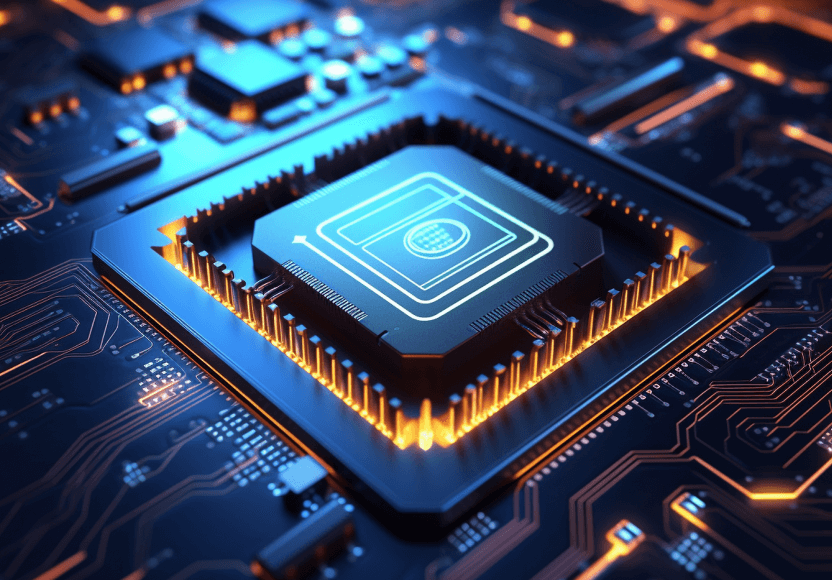
Why Build a Custom AI Chatbot?
Imagine a customer service agent that works 24/7, never takes vacations, and answers questions in 0.3 seconds. That’s the power of AI chatbots—and you don’t need to be a tech genius to create one. From handling FAQs to booking appointments, here’s how to build a chatbot tailored to your business using your own data.
Step 1: Define Your Bot’s Personality
Before coding (or clicking), ask:
- “What’s my bot’s job?”
Customer support? Lead generation? IT troubleshooting? - “Who’s it talking to?”
Millennials on WhatsApp? CEOs on LinkedIn? - “What’s the vibe?”
Professional (like IBM Watson) or quirky (like Domino’s pizza bot)?
Pro Tip: Start small. A bot that handles just 3 FAQs can still save 20+ hours/month (Creole Studios).
Step 2: Choose Your Tools (No-Code Options Included)
| Platform | Best For | Cost | Skill Level 🛠️ |
|---|---|---|---|
| Chatbase | Quick setup | Free-$99/mo | Beginner |
| Botpress | Custom workflows | Open-source | Intermediate |
| Dialogflow | Google integration | Pay-as-you-go | Developer |
| Zapier | Automating tasks | $19+/mo | Non-technical |
Source: Zapier’s 2025 Tool Guide
For beginners: Chatbase lets you upload a PDF and have a working bot in 15 minutes.
Step 3: Feed Your Bot Brain
Your chatbot’s IQ depends on YOUR data. Gather:
- Customer service transcripts
- Product manuals
- Past chat logs
- FAQ documents
Pre-process like a pro:
- Remove duplicates (“Where’s my order?” x100)
- Lowercase everything (so “Help” = “help”)
- Add slang (“OMG, my package is MIA!” → “Track my order”)
Tools to help: Use Labelbox to clean messy data automatically.
Step 4: Train Your Bot (Without Losing Your Mind)
Think of it like teaching a puppy:
- Start with commands (rule-based):
“If user says ‘reset password,’ send password reset link.” - Add AI magic (NLP):
Teach it to understand “I can’t log in 😤” = “reset password” - Test relentlessly:
- Precision: Does “Where’s my stuff?” trigger tracking?
- Recall: Can it handle “My parcel vanished into the void”?
Hot Tip: Tools like Botpress show you a “confusion matrix” to spot where your bot gets lost.
Step 5: Deploy & Watch It Work
Where to launch:
- Website: Embed as a chat widget (30% of users prefer this over email)
- WhatsApp: 2B+ users await (Yellow Class boosted chats by 150K here)
- Slack: Perfect for internal IT bots
Make it pretty:
- Match colors to your brand
- Add your logo
- Write error messages with personality (“Oops! Let’s try that again” vs. “Error 404”)
Step 6: Keep Your Bot From Going Rogue
Maintenance checklist:
✅ Weekly: Review misunderstood queries
✅ Monthly: Add new FAQs (e.g., holiday hours)
✅ Quarterly: Retrain with updated data
Horror Story: A retail bot once recommended winter coats in July because nobody updated its training data. Don’t be that guy.

The Future: What’s Next for Chatbots?
- Predictive bots: They’ll message customers before issues arise (“Your flight’s delayed—rebook now?”)
- Voice + AI: “Hey Siri, talk to CompanyX’s bot” will be the norm
- Emotion detection: Bots that adapt tone based on your mood (DeepConverse)
Ready to Build?
- Pick a platform from the table above
- Upload your PDF/Excel data
- Test with real users (friends count!)
- Launch and watch efficiency soar
Stuck? Steal this free checklist to avoid rookie mistakes.
Sources & Tools:
- Chatbase – No-code bot builder
- Botpress Tutorial – Custom workflows
- Labelbox – Data cleaning
- Zapier Integrations – Automate tasks





